If your website is the online home of your organisation, cyber security is the lock on the front door and increasingly, that door is being tested.
Whether you’re running a charity site, an online shop, or a local business blog, chances are it’s built on WordPress – the world’s most popular content management system. WordPress powers more than 43% of all websites globally as of 2025, which makes it an attractive target for hackers. The good news? You don’t need to be a developer or security expert to protect your site. You just need to know what to look out for and what to do about it.
In this guide, we’ll explore the key cyber security threats facing WordPress sites in 2025 and break down practical, easy-to-follow steps to keep your site safe, secure, and stress-free.
👋 After reading this article, if you need any help, please do reach out. We’re more than happy to point you in the right direction or discuss one of our WordPress Care Plans.
What threats are targeting WordPress sites in 2025?
Outdated plugins and themes
96% of hacked WordPress sites were running outdated or insecure plugins
Most WordPress security issues start with vulnerable plugins or themes. In fact, according to Sucuri’s 2024 Website Threat Research Report, 96% of hacked WordPress sites were running outdated or insecure plugins.
When developers patch a bug, hackers see it as a roadmap, if you haven’t updated, you’re a sitting target.
If you have daily back-ups available on your website (check with your website host), then most of the time, you’re safe to enable “auto-updates”. Please to ensure you have a recovery plan before you begin.
Solution: Keep plugins and themes updated. Delete any you’re not actively using. Use reputable sources like the WordPress Plugin Directory and avoid “nulled” (pirated) plugins.
Brute force and credential stuffing attacks
These attacks use automated bots to guess username/password combinations and break into your site’s admin panel. If your login credentials are easy to guess or reused from elsewhere, you’re vulnerable.
Solution: Use strong, unique passwords and install a plugin like Limit Login Attempts Reloaded or Wordfence to block repeated login failures. Enable two-factor authentication (2FA) with a tool like WP 2FA. Don’t keep unnecessary administrator accounts on your website either – there’s no reason to have 8 admins on your website if only 1 of them is active.
Malware and backdoors
Hackers often plant malicious code on compromised sites, enabling them to steal data, redirect users, or reinfect the site after a cleanup. Sometimes a website can be compromised but nothing happen for weeks or even months, ensuring that the malicious code exists in your back-ups.
Solution: Use a malware scanning plugin like Wordfence, SolidWP Security, or MalCare. These tools scan your files, alert you to suspicious behaviour, and help with clean-up. If your website is on cPanel, take advantage of the various security tools there that lock file editing down.
DDoS attacks
A DDoS (Distributed Denial of Service) attack overwhelms your site with fake traffic, taking it offline for real visitors. These are often aimed at high-profile causes, charities, or businesses that rely on donations or bookings. Sometimes these can even be somewhat innocent whereby your website is being bombarded by AI bots crawling.
Solution: Protect your site with a CDN and firewall service like Cloudflare, which absorbs traffic spikes and blocks malicious IPs.
Securing your WordPress website: best practices
Keep everything updated
WordPress core, plugins, and themes should all be kept up to date. Updates often include critical security fixes.
Tip: Use managed WordPress hosting with automatic updates or configure auto-updates manually. Test on a staging site if needed.
Install a Web Application Firewall (WAF)
A WAF filters out malicious traffic before it hits your site, protecting you from SQL injections, cross-site scripting, and more.
Recommended tools:
Limit login access
Reduce admin-level users to the bare minimum and assign only the permissions needed using WordPress’s built-in roles.
Best practice: Regularly audit user accounts. Delete any inactive accounts or former team members.
Use HTTPS everywhere
An SSL certificate encrypts data sent between your site and its visitors. It’s a trust signal and a Google ranking factor.
Solution: Most hosts offer free SSL via Let’s Encrypt. Use a plugin like Really Simple SSL to enforce HTTPS.
Monitoring and response: What to do if something goes wrong
Monitoring tools
Set up alerts for downtime and suspicious activity. Tools like UptimeRobot, or Pingdom are helpful.
Have a recovery plan
Your recovery plan could consist either, reaching out to your web agency responsible for looking after your website, or actioning something similar yourself below:
- Restore from a clean backup – usually your website hosting provider facilitates this unless you have your own back-up solution.
- Scan for malware using WordFence or other.
- Change all passwords and review user roles.
- Reach out to your website hosting provider to see if they have any logs of how the hack occured.
Backups: Tools like UpdraftPlus or BlogVault allow automatic, offsite backups.
Security for charities, nonprofits and small teams
Budget-friendly tools
Security doesn’t have to be expensive – many excellent tools offer free tiers:
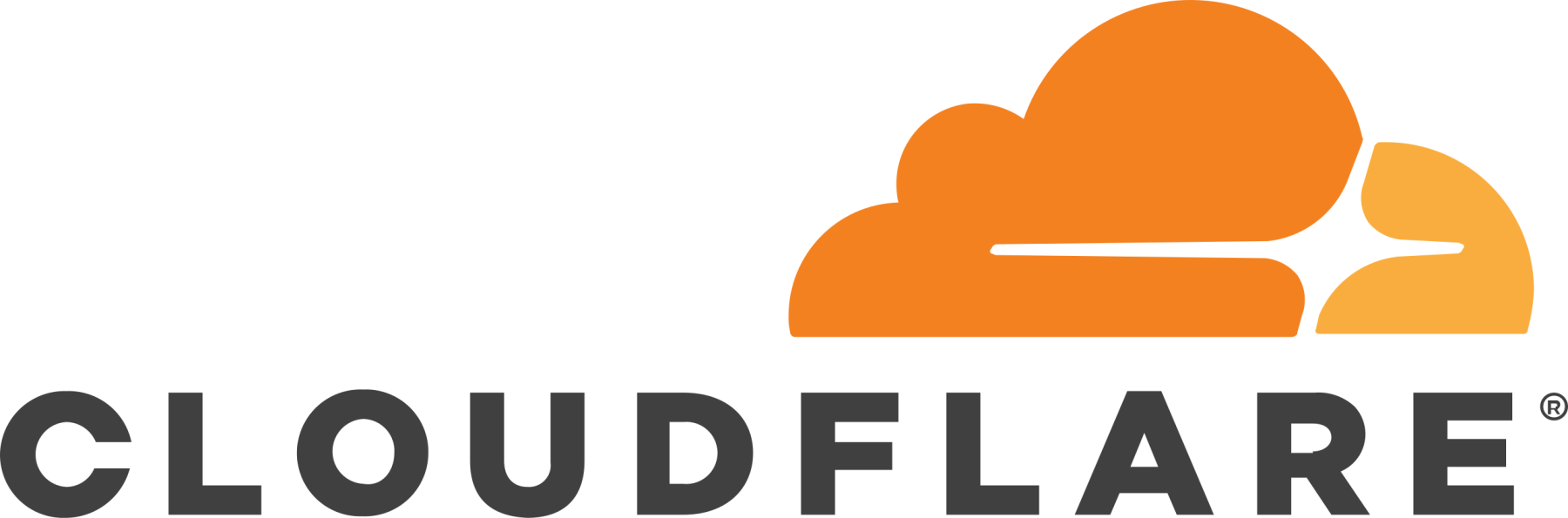
Get help when you need it
Not sure where to start? Consider a care plan from your host or digital agency (like us). These often include proactive monitoring, updates, backups, and emergency support.
Legal and trust considerations
If you collect data – whether for donations, comments, or contact forms – you’re bound by the UK GDPR and the Data Protection Act 2018.
Essentials:
- Cookie consent: Try Complianz or CookieYes.
- Privacy policy: Make it accessible and transparent.
- Secure payments: Use PCI-compliant plugins like GiveWP, WooCommerce with Stripe, or PayPal.
Conclusion
Security isn’t just for large organisations or tech teams. Whether you’re running a community blog or a charity donation site, good habits go a long way. Update regularly, use strong passwords, install the right plugins, and have a backup plan.
Want a second pair of eyes? Get in touch, we’re happy to run a free security health check and help you build peace of mind into your WordPress site.


