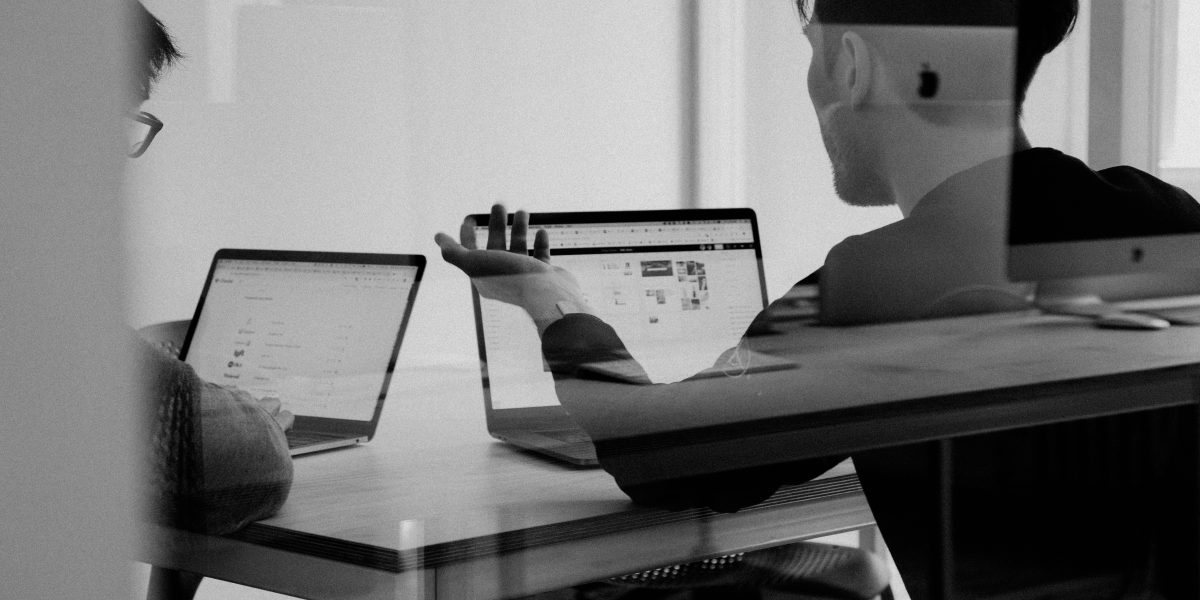When you’re deep in a website project, it’s easy to focus on the big stuff – making things look great, launching on time and ticking off deliverables. But often, it’s not the big things that let a website down. It’s the small ones.
The small stuff is what separates a decent site from a brilliant one. It’s the difference between something that just works and something people remember.
In this article, we’ve unpacked some of the most common things we’ve noticed web agencies and freelancers get wrong – like skipping over accessibility or underestimating how much control a client needs – and how fixing those things can make all the difference.
Accessibility: More than just a checkbox
Let’s start with accessibility. Making a website accessible means ensuring everyone, regardless of ability, can use and benefit from it. Research from WebAIM found that just 3.7% of the top one million homepages fully comply with WCAG guidelines. Even more striking, 96.3% have detectable failures, such as low-contrast text and missing alt attributes.
These are not just oversights; they are barriers. And the consequences are real. A 2022 study estimated that inaccessible websites contribute to around $16 billion in lost e-commerce revenue globally each year. In the UK, legal obligations under the Equality Act 2010 and the incoming European Accessibility Act (June 2025) mean this issue cannot be brushed aside.
Sometimes it’s difficult and borderline impossible to achieve the highest standard of accessibility on that £200 website but there are some elements that are so easy to achieve and should be part of any website.
How to fix it:
- Use semantic HTML
- Ensure high colour contrast
- Add meaningful alt-text to images
- Test your site using screen readers and keyboard navigation
Accessible sites are not just ethical; they are more usable for everyone and often rank better in search results.
Give it a go now, visit the last website you made and try to navigate using your keyboard – your links should highlight and navigating the menu should be a breeze.
Client control: Empowering the end user
You might hand off a gorgeous, functional site, but what happens next? Often, agencies forget the most critical post-launch question: how will the client use this?
The common pitfalls
- Content is hardcoded or hidden behind a developer-only interface
- The CMS is clunky or too restrictive
- Clients lack confidence or training to use it
- The design breaks the moment a client adds something new
This is not just frustrating; it is expensive. Clients either become overly reliant on the agency for changes (a bottleneck), or worse, they give up on updating the site altogether.
What clients really want
- The ability to add or change content quickly
- Confidence that their edits will not ruin the site
- A CMS that is intuitive and structured
- Freedom within boundaries: customisation, not chaos

How to fix it:
- Pick the right CMS. WordPress with Advanced Custom Fields, Craft CMS, or Statamic are all great options
- Use a component-based structure. Let clients build pages with reusable blocks while maintaining consistent design
- Include a style guide. Set expectations and give guardrails so they know what ‘on brand’ looks like
- Train the client. A 30-minute walk-through and a PDF guide can go a long way
- Plan for the future. Expect the site to grow and design your structure accordingly
Empowered clients make better websites last longer. You are not just handing over code; you are passing the keys to a digital platform.
Content & navigation strategy: The overlooked foundation
Design and development are important, but they are only half the picture. The other half is content: what the site says, how it says it, and how users find it.
Why content strategy matters
Good content connects with users, builds trust, and drives action. Without a solid content strategy, even the most beautiful design can fall flat. Too often, content is left to the last minute, written in haste, or handed over as an afterthought.
How to fix it:
- Start content planning during discovery. Ask the right questions: What are your goals? Who are your users? What information do they need?
- Use clear, concise language. Avoid jargon unless it adds value.
- Break content into digestible chunks. Use headings, bullet points, and calls to action.
Navigation: Help users find what they need
Navigation menus are not just a list of pages. They are a roadmap. If users cannot find what they need, they will leave. It is that simple.
How to fix it:
- Limit top-level items to around five to seven key pages
- Use clear labels that describe what users can expect
- Structure navigation around user journeys, not internal departments
- Use mega menus or dropdowns wisely, especially for content-heavy sites
Well-planned content and intuitive navigation turn your site from a brochure into a journey. Too often do we come across the same generic mobile menu structure used in 80% of WordPress templates – great for small menus, but what happens when the client inevitably adds more pages to the menu?
White space & motion: The underestimated details
White space: The invisible design element
Too many agencies treat white space as ‘empty’ space. In reality, it is a design tool. Proper use of white space improves readability, directs user attention, and makes content feel approachable. According to Human Factors International, strategic use of white space can improve comprehension by up to 20%.
Poor use of space leads to cluttered layouts, information overload, and users bouncing quickly.
How to fix it:
- Embrace macro white space to separate page sections clearly
- Use micro white space between text lines, images, and buttons for breathing room
- Let the content lead the layout, not the other way around
Animation & transitions: Subtlety is strength
A sprinkle of animation can breathe life into a website. But too much, or the wrong kind, can cause friction, not flair. Animations should guide the user, not distract them.
Even worse, improperly implemented animations can cause motion sickness for some users.

How to fix it:
- Use CSS transitions to enhance, not overwhelm – consider WHY you’re animating an element.
- Respect user settings with prefers-reduced-motion
- Avoid jarring movements; opt for smooth fades, slides, and transitions
- Ensure animations do not hinder usability or performance
Done right, animation supports user flow and reinforces the brand’s polish. Done wrong, it is a noisy gimmick.
Why these small things matter
It is tempting to see accessibility checks or white space refinements as “nice-to-haves.” But these micro-level details drive macro-level impact.
A well-spaced, accessible, thoughtfully animated site does not just look good. It:
- Improves SEO rankings
- Enhances brand credibility
- Converts better
- Works better across devices
- Reduces long-term maintenance
Similarly, a future-proofed site with built-in editability:
- Cuts down on unnecessary agency involvement
- Builds trust with clients
- Encourages regular content updates (which helps SEO)
- Extends the lifespan of the project
In short, the return on investment of getting these details right is substantial.
Final thoughts
What separates a good web agency from a great one? Attention to the stuff that is easy to overlook. The best agencies obsess over the finer details and anticipate what happens after launch day. They design not just for the now, but for the long haul.
By building accessible, refined, content-led, client-friendly websites, you are not just shipping a product. You are investing in your client’s digital future.