Building a website for a local business isn’t just about creating a pretty digital brochure. It’s about making an online home that turns casual browsers into paying customers.
The web is a crowded place, and your local business needs a website that doesn’t just look good—it has to convert visitors into clients, leads, and sales. If you’re curious about how to build a website for local businesses that converts visitors, this article will hopefully shed some light on some handy tips and tricks.
Table of Contents
Why Local Businesses Should Have a High-Converting Website
Let’s not beat around the bush—every local business should have a website. But not just any website. They need one that brings value, draws in traffic, and actually converts that traffic into action. A website can be an invaluable sales tool that works 24/7. If it’s built right, it’ll lead visitors down the path from curiosity to action, helping local businesses book more appointments, make more sales, and attract the loyal customers they need.
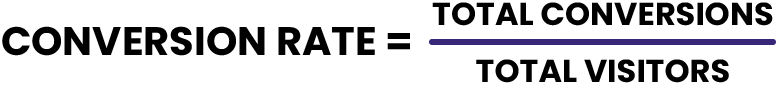
But what makes a website “high-converting”? Let’s dig in, shall we?
Understanding Your Target Audience
Before you put the first digital brick down, you’ve got to know who you’re building for. A website that converts starts with understanding the needs and behaviours of the target audience.
- Who is your target audience? Are they young professionals, parents, or retirees? Knowing your target demographic can inform everything—from design to tone of voice. Don’t forget, you can niche down on dedicated landing pages, but your overall site should have a main audience in mind.
- What are their problems? Why are they visiting the site? Are they looking for a reliable plumber, a cosy café, or a yoga class to join?
- How do they behave online? Do they scroll through their phone late at night, or do they sit at a desk looking for quick solutions? Are they likely to return often?
All these questions help form what’s known as a buyer persona. Once you understand these personas, you can start tailoring every element of the website to resonate with them.
Designing for Conversion: The Key Ingredients
When it comes to designing a website that converts, it’s all about removing friction, reducing barriers, and giving users what they need—fast and seamlessly.
Every second a potential customer spends confused or frustrated is a second closer to losing them to a competitor. To ensure your design drives conversions, it’s crucial to focus on intuitive navigation, concise and compelling messaging, and a layout that draws users naturally towards taking action.
Below are a few essential elements to consider that can help make the entire user journey as smooth as possible and keep visitors engaged from the moment they land on the page:
Clear Calls to Action (CTAs)
Let’s be honest—if someone can’t figure out what to do next, they’ll just leave. Your website needs clear calls to action. Whether it’s “Book Now,” “Get a Free Quote,” or “Contact Us Today,” make sure these buttons are prominent and easy to find.
Place these CTAs strategically:
- Above the Fold: Don’t make people scroll too far see the most important action.
- Throughout the Page: Sprinkle CTAs throughout—after an explanation of services, at the end of testimonials, or even as part of the footer.
EXAMPLE:
Simple, Clean Design
A cluttered design is like walking into a messy shop—people just don’t know where to look! Simplicity is key when it comes to website design for local businesses. Choose a clean layout that’s easy to navigate. Less is often more.
- Use a consistent colour scheme that matches the brand.
- Whitespace is your friend. Give elements room to breathe so visitors don’t feel overwhelmed.
Mobile-Friendly/Responsive Design
Everyone’s on their phone these days. It’s crucial that your website looks just as sharp on a mobile screen as it does on a computer. A mobile-responsive design isn’t optional anymore—it’s essential. Google also prefers mobile-friendly sites, which can help boost your local SEO rankings.
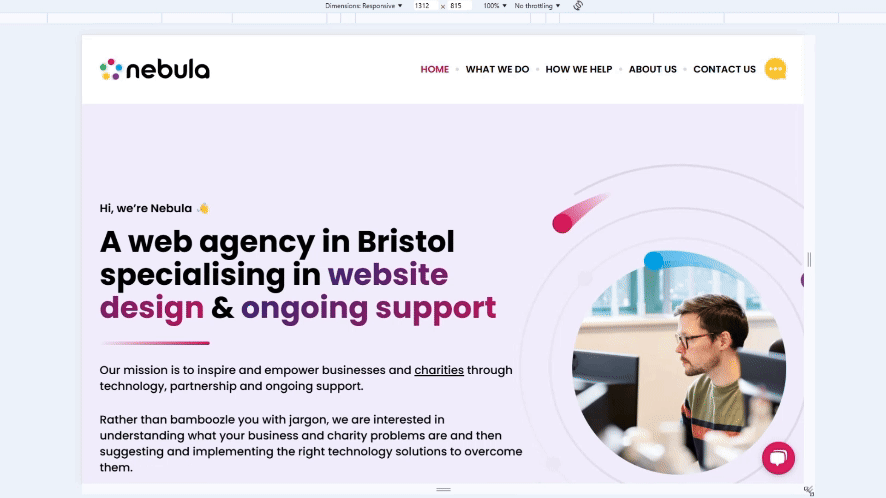
Content That Speaks Volumes
You can’t just slap some text on a page and call it a day. Content is what tells your story, convinces visitors, and builds trust.
Write Like a Human
No one wants to read a wall of text crammed with jargon. Your content should feel like a conversation—friendly, informative, and direct. Use simple language and speak to your audience’s needs.
Instead of saying, “Our landscaping services are highly efficient and cost-effective,” try, “We’ll make your garden look stunning without costing you a fortune.”
Utilise Local Keywords for Local SEO
To get found by locals, you’ve got to speak their language—literally. Include local SEO keywords in your content, like the name of the town or neighbourhood you’re targeting.
- Instead of just saying, “Best bakery,” say, “Best bakery in Manchester”.
Local keywords also help you stand out in Google’s local pack, making your business visible when someone searches for nearby services.
Customer Testimonials
People trust other people, simple as that. Including customer testimonials or case studies is a great way to build credibility. Highlight positive reviews, real success stories, and customer photos to make the business relatable.
Boosting User Experience (UX)
User experience is how people feel when they use your site. To build a website for local businesses that converts visitors, you’ve got to make sure people leave with a positive impression.
- Page Speed Matters
No one likes waiting, do they? Make sure the website loads quickly. Page speed impacts both user experience and SEO rankings, so compress those images, simplify code, and choose a reliable hosting provider. Whilst there are limitations and considerations, we’d say a good score would be 90-100 on mobile devices. - Clear Navigation
Keep navigation simple. Use intuitive menus, easy-to-find contact information, and a logical flow from one page to the next. If a potential customer can’t find what they need, they’ll click away faster than you can say “conversion rate.” - Contact Information Front and Centre
Local businesses thrive on trust. Make sure visitors can easily find the business’s contact info. Include a phone number, address, and even a Google Maps widget so they know where to find you in the real world. Consider adding a contact form to make getting in touch even easier.
Mid-Article Challenge! 🚀
What does your website score over on Pagespeed right now?
SEO Essentials for Local Businesses
You want people to find the site, don’t you? Good SEO will help a local business rise to the top of search results, right where the potential customers are. Search engine optimisation (SEO) involves a series of practices aimed at improving your website’s visibility on search engines like Google.
45% of consumers are likely to visit a business’s physical location after searching for it online, and 76% will search for a company’s website before visiting their physical location ~ Clutch
The higher you rank, the more likely you are to attract visitors. But for local businesses, it’s not just about ranking high globally—it’s about showing up in front of the people who matter most: those nearby. Let’s explore the key SEO essentials for local businesses:
Optimising Meta Descriptions and Titles
A compelling meta description can be the difference between someone clicking through to your website or scrolling past. Make sure every page has an optimised title and meta description with local keywords.
Google Business Profile Integration
Connecting the website to a Google Business Profile can be a game-changer for local SEO. Encourage your client to claim and update their Google Business listing to include their hours, phone number, photos, and positive reviews. All of these can make a big difference in how visible they are in local searches.
Adding Trust Elements
Let’s face it—the internet can be a dodgy place. Visitors need to trust the business, or they’ll never consider handing over their money or data (eg. filling in your enquiry form).
SSL Certificate
If your website doesn’t have an SSL certificate (that little padlock in the browser), people are going to get spooked. It’s a basic must-have for any website these days, especially if it’s dealing with transactions or personal information.
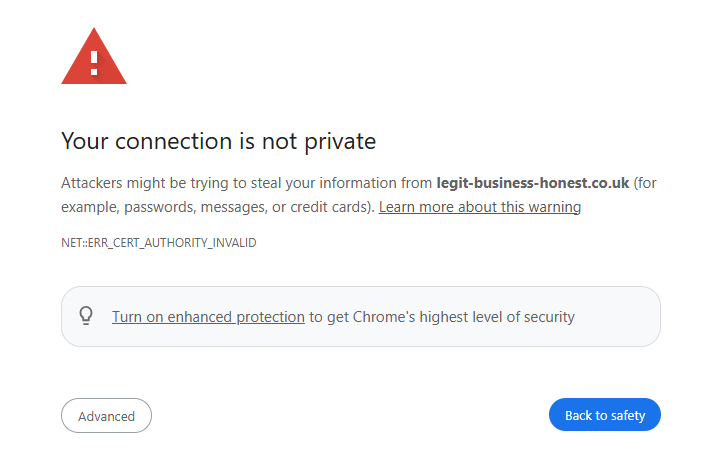
Browsers like Google Chrome will often show a “Your connection is not private” page if you don’t have an SSL certificate. Considering most website hosts bundle a free SSL certificate in, this is a really easy job and shouldn’t be an issue.
Showcase Awards, Certifications, and Partnerships
Does the business have any certifications, memberships, or awards? These trust signals can make a potential customer feel more comfortable, so put them front and centre on the homepage.
Keeping Visitors Engaged: Interactive Features
Getting people to land on your website is only half the battle—you need to keep them engaged long enough to encourage action. One of the best ways to do this is by incorporating interactive features that make the experience enjoyable and memorable. When users feel that they are actively participating, they are more likely to stay on your site, explore your offerings, and ultimately convert into paying customers.
- Booking System or Contact Forms
Make it easy for people to book services or request more information. Whether it’s a booking system for a consultation or a straightforward contact form, reducing friction in taking the next step is crucial. - Interactive Quizzes and Assessments
People love to learn more about themselves, and interactive quizzes or assessments are a fantastic way to keep visitors engaged. For instance, if you’re a financial advisor, a quiz like “How Ready Are You for Retirement?” could not only provide value but also gather leads by capturing user information at the end.
Conclusion
Building a website for local businesses that converts visitors into paying customers isn’t magic—it’s a combination of smart design, relevant content, good SEO, and a deep understanding of what the audience wants. A well-built website is a powerful tool, one that helps local businesses not only reach their audience but guide them through the decision-making journey.
If you’re ready to build a site that’s more than just an online presence—a site that actually works for you—we’d love to help. After all, it’s what we do best.

